search
検索語
<input name="search" />
includeBlogs
検索対象にするブログ
<input type="hidden" name="IncludeBlogs" value="<$mt:BlogID$>" />
CustomFieldsSearch
カスタムフィールドによる検索を有効にします。
<input type="hidden" name="CustomFieldsSearch" value="1" />
CustomFieldsSearchClassType
検索対象を指定します。
有効な値
- entry
- 「ブログ記事」の検索を行います。
- page
- 「ウェブページ」の検索を行います。
<input type="hidden" name="CustomFieldsSearchClassType" value="entry" />
CustomFieldsSearchIgnore
カスタムフィールドでないカラムを無視する場合に指定します。(タグ名)
有効な値
- EntryTitle
- タイトル
- EntryBody
- 本文
- EntryMore
- 続き
- EntryKeywords
- キーワード
<input type="hidden" name="CustomFieldsSearchIgnore" value="EntryTitle" />
<input type="hidden" name="CustomFieldsSearchIgnore" value="EntryBody" />
<input type="hidden" name="CustomFieldsSearchIgnore" value="EntryMore" />
<input type="hidden" name="CustomFieldsSearchIgnore" value="EntryKeywords" />
CustomFieldsSearchField
検索のキーとするカラムを指定します。(タグ名)
CustomFieldsSearchIgnoreとCustomFieldsSearchFieldの両方に同じカラムを指定した場合は、CustomFieldsSearchFieldの設定が優先されます。
有効な値
- EntryTitle
- タイトル
- EntryBody
- 本文
- EntryMore
- 続き
- EntryKeywords
- キーワード
- カスタムフィールドで追加したフィールドのタグ名
- カスタムフィールドで追加したフィールド
<input type="checkbox" id="CustomFieldsSearchField_title" name="CustomFieldsSearchField" value="EntryTitle" /><label for="CustomFieldsSearchField_title">: タイトル</label>
<input type="checkbox" id="CustomFieldsSearchField_price" name="CustomFieldsSearchField" value="price" /><label for="CustomFieldsSearchField_price">: 価格</label>
CustomFieldsSearchFieldLike
CustomFieldsSearchFieldIn
CustomFieldsSearchFieldEquals
指定したキーと値で絞込みを行います(タグ名+条件)
<select name="CustomFieldsSearchFieldLike">
<option value="">指定なし</option>
<option value="book_pub:インプレスジャパン">インプレスジャパン</option>
<option value="book_pub:ソフトバンククリエイティブ">ソフトバンククリエイティブ</option>
<option value="book_pub:オライリージャパン">オライリージャパン</option>
</select>
<input type="checkbox" id="CustomFieldsSearchFieldIn_year_2004" name="CustomFieldsSearchFieldIn" value="year:2000,2001,2002,2003" /><label for="CustomFieldsSearchFieldIn_year_2004">: 2000年?2003年</label>
<input type="checkbox" id="CustomFieldsSearchFieldIn_year_2004" name="CustomFieldsSearchFieldIn" value="year:2004" /><label for="CustomFieldsSearchFieldIn_year_2004">: 2004年</label>
<input type="checkbox" id="CustomFieldsSearchFieldIn_year_2008" name="CustomFieldsSearchFieldIn" value="year:2008" /><label for="CustomFieldsSearchFieldIn_year_2008">: 2008年</label>
<mt:Ignore><mt:BookTitle>のカスタムフィールドへの部分一致</mt:Ignore>
<input type="hidden" name="CustomFieldsSearchFieldLike" value="booktitle" />
<label for="booktitle">Title: </label>
<input id="booktitle" name="booktitle" />
<mt:Ignore><mt:BookAuthor>のカスタムフィールドへの完全一致</mt:Ignore>
<input type="hidden" name="CustomFieldsSearchFieldEquals" value="bookauthor" />
<label for="bookauthor">Author: </label>
<input id="bookauthor" name="bookauthor" />
CustomFieldsSearchFieldRange
指定したキーと範囲で絞込みを行います(タグ名+条件)
準備
カスタムフィールドを数値型で作成してください。
こちらの記事が参考になります。
数値型のカスタムフィールドを追加するプラグイン
<mt:Ignore>以上や以下</mt:Ignore>
<input type="checkbox" name="CustomFieldsSearchFieldRange" value="year:<=2003" />: ~2003年
<input type="checkbox" name="CustomFieldsSearchFieldRange" value="year:>=2004" />: 2004年~
<mt:Ignore>より小さいやより大きい</mt:Ignore>
<input type="checkbox" name="CustomFieldsSearchFieldRange" value="year:<2003" />: 2003年よりも前
<input type="checkbox" name="CustomFieldsSearchFieldEquals" value="year:2003" />: 2003年
<input type="checkbox" name="CustomFieldsSearchFieldRange" value="year:>2003" />: 2003年よりも後
<mt:Ignore>範囲を指定</mt:Ignore>
<input type="checkbox" name="CustomFieldsSearchFieldRange" value="year:>=2000,<2003" />: 2000年~2003年
<input type="checkbox" name="CustomFieldsSearchFieldRange" value="year:>=2003,<2006" />: 2003年~2006年
CustomFieldsSearchSort
検索結果の表示順を指定します
準備
数値で表示順を指定する場合はカスタムフィールドを数値型で作成してください。
こちらの記事が参考になります。
数値型のカスタムフィールドを追加するプラグイン
<mt:Ignore>price(タグ名)という価格を入力するカスタムフィールドがあるものとします</mt:Ignore>
<mt:Ignore>並び順の指定項目</mt:Ignore>
<select name="CustomFieldsSearchSort">
<option value="">指定しない(公開日順)</option>
<option value="price ascend">価格の安い順</option>
<option value="price descend">価格の高い順</option>
</select>
PreventEmptySearch
検索条件が指定されなかった場合に検索を行わないようにします
(PreventEmptySearchを指定しない場合は全件ヒットです)
<input type="hidden" name="PreventEmptySearch" value="1" />
CustomFieldsSearchLucky
I'm Feeling Lucky機能を提供します。(ヒットした一番最初のエントリーへ直接移動します。)
<input type="submit" name="CustomFieldsSearchLucky" value="I'm Feeling Lucky" />
CustomFieldsSearchLuckyArchiveType
I'm Feeling Lucky機能を利用した場合のアーカイブタイプを指定します。
有効な値
EntryPermalinkと同じ値が指定可能です。
<input type="hidden" name="CustomFieldsSearchLuckyArchiveType" value="Individual" />
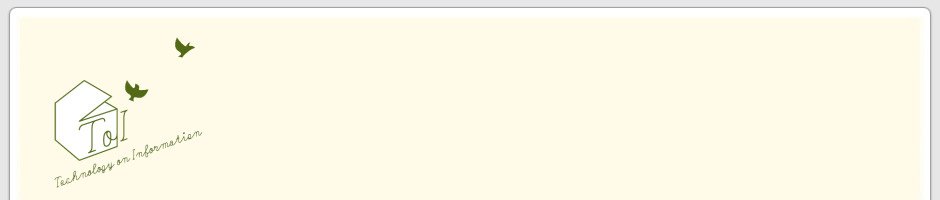

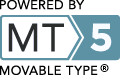
CustomFieldsSearchを利用させていただいております。
ありがとうございます。
検索結果画面に「検索条件」を付けたいと思っております。
例)
性別が「 」を選択
年齢が「 」を選択
身長が「 」を選択
その場合はどうしたらいいでしょうか?
よろしくお願いいたします。